Asking questions about your medication shouldn’t mean playing phone tag or waiting days for a reply. With secure messaging, you can get clear, safe answers directly from your care team-without risking your private health information. But if you’ve ever sent a message through your patient portal and gotten an automated reply or no response at all, you’re not alone. The key isn’t just using secure messaging-it’s using it right.
What Is Secure Messaging, and Why Does It Matter for Medications?
Secure messaging is a HIPAA-compliant way to talk to your doctor, pharmacist, or care team through your electronic health record (EHR) system. Unlike regular text messages, emails, or apps like WhatsApp, these platforms encrypt your messages end-to-end, track who reads them, and keep them stored safely in your medical record. This isn’t just a tech feature-it’s a safety rule. In 2024, 72% of healthcare data breaches came from unsecured communication channels, and many of those involved medication details. The big shift happened in June 2024, when The Joint Commission officially allowed secure texting for medication orders. Before that, even asking about your pill schedule over text could be a violation. Now, platforms like Epic’s MyChart, Cerner, and My HealtheVet are built specifically for this. Over 1.2 billion secure messages are sent every year through MyChart alone, and nearly 90% of U.S. healthcare systems now use them for medication questions.When Should You Use Secure Messaging for Medication Questions?
Secure messaging works best for non-urgent issues. Think of it like email for your health-perfect for questions that don’t need an instant answer. Here’s what it’s good for:- Clarifying dosage: “Is 10 mg once daily the right dose?”
- Reporting mild side effects: “I’ve had nausea since starting this pill last week.”
- Requesting refills: “Can you renew my metformin?”
- Asking about interactions: “Can I take this with my blood pressure med?”
- Confirming refill status: “Did my pharmacy get my renewal request?”
How to Set Up Secure Messaging for Medication Use
Before you can ask about your meds, you need to get your profile ready. Most systems require you to add your medications first. Here’s how:- Log in to your patient portal (like MyChart, Epic, or My HealtheVet).
- Go to the “Health Records” or “Medications & Allergies” section.
- Add every medication you’re taking-including over-the-counter pills, vitamins, and supplements.
- Double-check the dosage, frequency, and reason for each one.
- Save your changes.

How to Write a Medication Question That Gets a Fast, Accurate Answer
A vague message like “I have a question about my pill” gets ignored. A clear one gets answered quickly. Here’s the formula experts use:- Medication name: Use both brand and generic if you know them (e.g., “Lipitor (atorvastatin)”).
- Dosage and frequency: “10 mg once daily” not “the blue pill.”
- Specific question: “Should I take it with food?” or “Why am I feeling dizzy?”
- Context: “Started this on Monday,” “After eating,” or “Since my last appointment.”
- Subject line: Start with “MEDICATION QUESTION - NON-URGENT” to ensure proper routing.
Which Platforms Work Best for Medication Questions?
Not all secure messaging systems are equal. Here’s how the top players stack up:| Platform | Market Share | Medication Features | Response Time | Best For |
|---|---|---|---|---|
| Epic MyChart | 55% | One-click renewals, EHR integration, structured templates | 24-72 hours | Patients in large hospital systems |
| Cerner HealtheIntent | 18% | Strong pharmacy coordination, detailed allergy alerts | 24-72 hours | Patients on complex regimens |
| Updox | 12% | Direct pharmacy renewal processing (no clinician needed for 68% of cases) | 12-48 hours | Patients on routine maintenance meds |
| TigerConnect | 8% | High accuracy for complex drug questions (92% success rate) | 24-72 hours | Patients with rare or specialty meds |
| My HealtheVet | 92% adoption among VA patients | Dedicated medication category, 68% less phone tag | 24-48 hours | Veterans |
What to Do If You Don’t Get a Response
Most systems guarantee a reply within 72 hours. If you haven’t heard back:- Check your portal for notifications-don’t rely on email. 73% of systems disable email for medication messages to protect your privacy.
- Look for a “Follow Up” button. Many portals let you request a reminder.
- If it’s been 72+ hours, call the clinic’s nursing line and say, “I sent a secure message about my medication on [date]. Has it been reviewed?”

Common Mistakes and How to Avoid Them
Even experienced users slip up. Here are the top errors-and how to dodge them:- Mistake: Using secure messaging for emergencies. Solution: Always read the warning pop-up before sending. It’s there for a reason.
- Mistake: Forgetting to add meds to your record. Solution: Update your list every time you start, stop, or change a pill.
- Mistake: Sending vague messages. Solution: Use the formula: Name + Dose + Question + Context.
- Mistake: Thinking your pharmacy can see your messages. Solution: Secure messages go to your care team, not your pharmacy. You still need to call or use the pharmacy’s app for refill tracking.
- Mistake: Believing WhatsApp or iMessage is safe. Solution: Only use your provider’s official portal or app. If it’s not on your EHR login page, it’s not secure.
What’s Next for Secure Medication Messaging?
The future is automation. By 2026, 75% of medication renewals will be handled by AI that pulls your history from your EHR and auto-fills the request. The ONC’s 2025 Interoperability Rule requires all systems to use structured templates by December 2025-meaning you’ll soon see dropdown menus for medication names, doses, and reasons, reducing typing errors. Some systems, like Blue Cross Blue Shield’s integration with Epic, already auto-approve refills for stable meds without clinician input. That’s the goal: fewer phone calls, fewer mistakes, faster access to your meds-all while keeping your data locked down.Final Tip: Make It a Habit
Most patients get comfortable with secure messaging after two tries. The first time, you’ll probably overthink it. The second time, it’ll feel natural. Treat it like updating your address with the DMV-do it once, then use it regularly. The more you use it for small questions, the more your care team knows your routine. That means better advice, fewer errors, and less time wasted.Can I use secure messaging to ask about over-the-counter meds?
Yes. Any medication you’re taking-including vitamins, supplements, or pain relievers like ibuprofen-should be added to your health record and can be discussed through secure messaging. Your provider needs to know everything you’re using to avoid dangerous interactions.
How long do secure messages stay in my record?
Federal law requires secure messages containing health information to be kept for at least 7 years. After that, they’re permanently deleted. This ensures your history is available for future care while protecting your privacy long-term.
What if my doctor’s office doesn’t use secure messaging?
If your provider doesn’t offer it, ask if they plan to adopt a HIPAA-compliant system. Many clinics are upgrading due to new regulations and patient demand. In the meantime, use phone calls or in-person visits for medication questions. Never use personal email or text.
Can I send photos of my pill bottles through secure messaging?
Yes. Most platforms allow you to upload images of medication labels. This is especially helpful if you’re reporting side effects, confusion about dosing, or if you’ve been given a new pill with no name on it. The image becomes part of your permanent medical record.
Is secure messaging faster than calling the pharmacy?
For renewals, it depends. If your provider uses a platform like Updox that connects directly to pharmacies, renewals can be processed automatically in hours. But if your clinic has to manually approve each request, it may take 1-3 days. Calling your pharmacy is faster for checking refill status, but secure messaging is better for asking questions about your meds.
Secure messaging isn’t just a convenience-it’s a safer, smarter way to manage your medications. When used correctly, it reduces errors, saves time, and gives you a clear record of every conversation. Start by updating your meds list today. Then send your next question the right way.

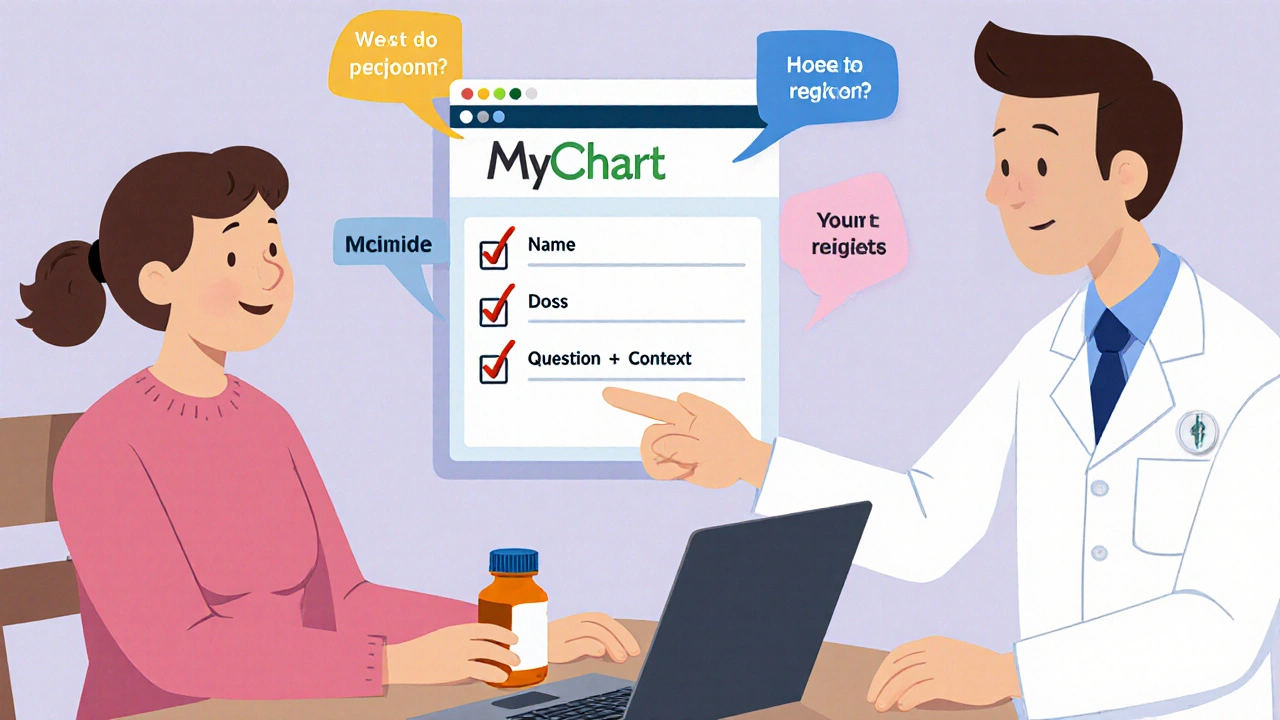
Allison Turner
Why are we even using apps for this? My grandma just calls the pharmacy and gets it done in 5 minutes. This whole secure messaging thing is just tech bros overcomplicating simple stuff.
Kaleigh Scroger
I used to send vague messages like 'help with my pill' and got zero replies. Then I started using the exact format from the post: brand name, dose, why I'm asking, and context. Within a week I got responses under 24 hours. My doctor even commented on how clear my messages were. If you're not doing this, you're just wasting everyone's time.
Elizabeth Choi
Interesting how they claim 90% of US healthcare systems use this but don't cite the source. Also, the JAMA study mentioned has no link. This feels like marketing dressed as medical advice. I'd like to see the actual data before trusting any of this.
Aishwarya Sivaraj
I live in India and we dont have this system but i read this and it made me think about how we treat our elders who are on multiple meds. My aunt takes 7 pills a day and no one checks if they interact. Maybe we dont need fancy apps, just someone who listens and writes it down. The human touch still matters more than the tech
Cecily Bogsprocket
This post made me realize I’ve been using secure messaging wrong. I never added my supplements to my record because I thought they were ‘just vitamins.’ Now I know that’s exactly why I got that weird reaction last month. I’m updating my list tonight and I’ll start using the exact template. Small changes really do make a difference.
Frances Melendez
Of course you need to follow all these rules. People who can’t even write a clear message shouldn’t be allowed to manage their own meds. If you’re too lazy to type out the name and dose, maybe you shouldn’t be taking pills at all. This isn’t hard. Stop making it a drama.
Alex Hess
Updox is the only platform worth using. The rest are just bloated corporate junk. Epic’s MyChart is a nightmare. I’ve waited 5 days for a refill because their system ‘needs review.’ Meanwhile, Updox auto-approves mine in 8 hours. Why are we still using dinosaur tech?
Emma louise
Oh great, another article telling me how to be a good patient. Next they’ll tell me to smile while waiting for my appointment and say ‘thank you’ when the nurse forgets my meds. Meanwhile, my doctor’s office still uses fax machines. This whole system is broken and you’re just teaching people to beg better.
Darrel Smith
I used to think secure messaging was useless until I sent a message about my blood pressure med and got a call back from the pharmacist within 2 hours. They saw I was taking it with grapefruit juice and told me to stop. That saved me from a hospital visit. This isn’t just convenience - it’s lifesaving. Don’t underestimate it.
Shubham Semwal
Everyone’s talking about platforms like it’s a competition. Newsflash: if your doctor doesn’t use it, none of this matters. I’ve been begging my clinic for 2 years to upgrade. They say ‘we’re looking into it.’ Meanwhile I’m texting my doctor on WhatsApp because I can’t wait 3 days for a refill. Someone get a clue.
Jebari Lewis
As a healthcare administrator, I can confirm the 1.2 billion MyChart messages figure is accurate. But I also know that 40% of those messages are duplicates or poorly formatted. The system works - but only if patients take the time to learn it. This isn’t about tech. It’s about responsibility.
Sam HardcastleJIV
While the premise is commendable, the underlying assumption that secure messaging is universally accessible ignores socioeconomic disparities. Many elderly and low-income patients lack digital literacy or reliable internet. To frame this as a universal solution is not only naive, but potentially harmful.
sharicka holloway
Just updated my meds list today. Took me 10 minutes. I added my fish oil, magnesium, and that weird herbal tea I’ve been drinking. My provider actually replied with a note saying ‘good catch - that tea interacts with your blood thinner.’ I didn’t even ask. That’s the power of being thorough.
Melania Rubio Moreno
who even has time for this? i just call my pharmacy and they tell me if its ok. why are we making this so complicated? i dont care about hipaa if my pills come on time
Gaurav Sharma
Interesting how this ignores the fact that most secure messaging systems are designed for clinicians, not patients. The interface is clunky, the response times are arbitrary, and the ‘auto-approve’ features are often disabled by policy. This article reads like a corporate brochure, not a real-world guide.